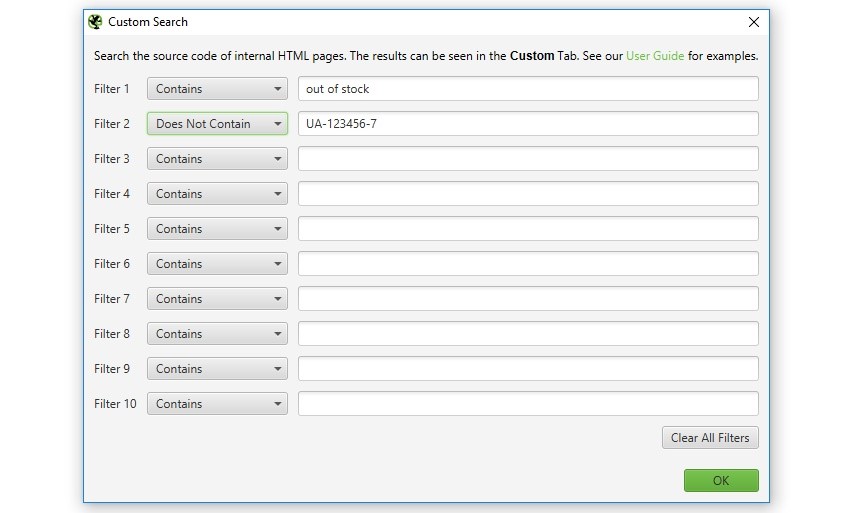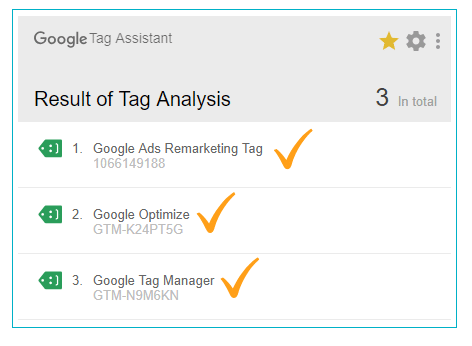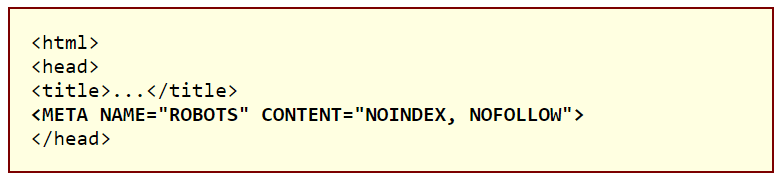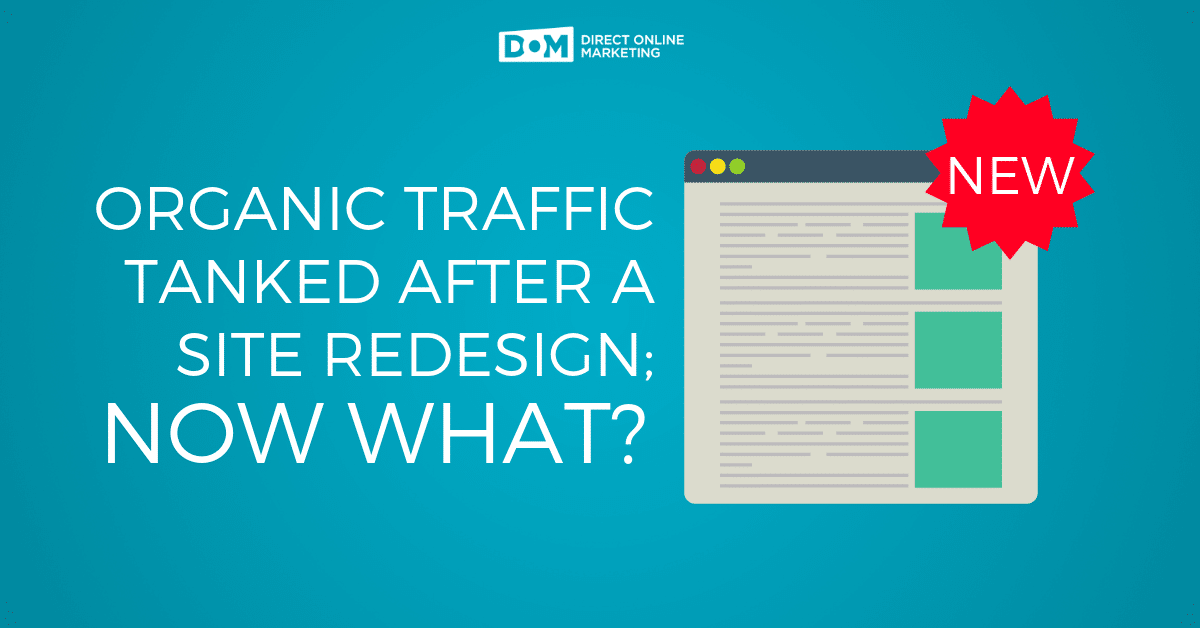
Redesigning the website was near the top of the to-do list when you accepted the offer to take over marketing for your company earlier this year.
Since accepting the offer, you and your team have put in months of hard work to get it done. Launch day came and went; all of your hard work was finally about to pay off!
But as the weeks following the site redesign go by, the exact opposite of what you expected to happen, happens.
Sales dwindled. Phones that constantly rang eventually came in drips. Qualified leads became mostly spammy submissions.
The C-suite is naturally going to ask questions, so like any good marketing professional, you turn to your data for the answers.
Instead of that reassuring feeling you’ve come to expect from your analytics, the answers you find in the data shock you.
Users? Down. Sessions? Down.
In short, your traffic fell off of a cliff. It tanked hard.
Failing to consider website redesign SEO is a very real possibility that marketers and site owners face whenever they consider redesigning their site. Without bearing in mind the impacts a redesign can have, you can seriously hurt your organic search traffic.
If you’ve experienced a significant traffic loss post-redesign of your site, this post is for you.
We break down why that may have happened. On top of that, we cover a few options you have for getting that traffic back.
First Things First – Did Your Traffic Really Tank?
This might sound like a redundant question. After all, you can take a look in your Google Analytics account and clearly see that traffic is down.
Traffic can decrease for lots of reasons, but here are some ways you can evaluate your site to see if your site traffic actually tanked due to not properly planning for a site migration from an SEO perspective.
Check Your Site Code for Missing Analytics Tags
No matter what analytics platform you use—Google Analytics, Adobe Analytics, Piwik, Clicky, and so on—there is some kind of site-wide code these platforms use to track how users interact with your site. Without it, analytics tools have no way of recording traffic data.
Ask yourself; is this code installed on every page of your site?
If you’re unsure, crawl your site with a tool like Screaming Frog to see if your code is missing from any pages.
Did you install Google Tag Manager (GTM)? According to BuiltWith, at least 7.8 million live websites use GTM. If you did install it and add your analytics tool to one of its containers, you might need to do some troubleshooting.
In case you didn’t know, the easiest way to figure out if your site uses GTM is with Tag Assistant, Google’s free Chrome browser extension.
If after the above you’ve concluded that your analytics configuration is correct and tracking works as expected, proceed to the next step.
If analytics tracking is not collecting data as intended, try fixing it first, and then wait for more data to see if your site’s performance continues to suffer.
Did You Contract Your Site in Any Fashion?
We have consulted with many companies who redesign their sites and then become concerned when their traffic takes a hit. As we begin to dive in, our analysis typically uncovers several reasons why their traffic tanked.
- A support forum or knowledge base that was once public facing on their own domain is now discontinued or hosted by a third-party provider like Desk.com, Freshdesk or Zendesk.
- Content now deemed outdated or irrelevant to the site has been unpublished, such as old blog posts or company listings in a directory.
- Business model or service offerings have changed, resulting in fewer pages on the site to be indexed to generate search traffic.
Businesses evolve, so we all understand that changes like this happen.
However, we tend to overestimate the extent by which 301 redirects will save your traffic.
It is true that 301 redirects will send your visitors from a former URL to a new destination in an SEO-friendly way.
However, if an older webpage had keywords mapped to it via Google’s index, it could take a long time for Google to figure out where to find the new page and whether it is worthy of prior rankings.
Let’s say that you decide to sunset old, irrelevant blog posts and 301 redirect those URLs to your main blog page, here’s what is most likely to happen:
- Search engines will follow that redirect over the course of 90 days, sending traffic intended for your old pages to your blog main page.
- Over time, Google will learn that you eliminated those posts and that your blog main page is not a relevant match for your old pages.
- Google will stop ranking your old pages for the search queries they used to occupy.
- Over time, your traffic from search engines will drop significantly.
Now, this doesn’t mean that 301 redirects are bad. If you legitimately migrate content from one URL to another, then you should always use a 301 redirect.
If you have backlinks that send referral traffic that you don’t want to lose, refer those visitors to a new destination with a 301 redirect. Or, better yet, see if you can get the referring site to update the link to your new page.
When you do that, however, you are still signaling to the search engines that the page you are redirecting no longer exists. Because of that, the search engines will remove that page from the index over time, and your rankings will go along with them.
If you did decide to reduce the size of your site and your search traffic tanked, that likely should have been expected. It is possible to bounce back and regain that lost traffic, but not without a serious effort to improve SEO across the board.
Your Traffic Really Did Tank. Now What?
If you’ve come this far, you have probably confirmed that your site:
- Has fully functioning analytics code.
- Has not been contracted in any way.
- Has still lost a significant amount of traffic.
You’re probably ready to hear all about what options you have to course correct.
To get started, let’s go through the three most common reasons why your site traffic from search has likely tanked.
1. Old 301 redirects weren’t updated.
As previously mentioned, you should use 301 redirects if you migrated pages to new locations on your site. Many companies are successful at mapping redirects from their previous site to a new one.
Depending on how many versions of your site have existed, these may be the only redirects you need to manage.
Lucky you! 😉
But, if your site has been on the web a long time and undergone multiple changes, then setting up redirects from the most recent version of your site to the new version is just the tip of the redirect iceberg.
Much like how Google has a record of every single thought you have ever searched, they also have a history of every single webpage your domain has ever hosted.
And here’s a little tip—the search engines want to know the new destinations for those old web pages.
If old redirects are causing your traffic to tank, here’s how you can fix it:
- Map those old redirects to their new destination, placing a priority on the ones with backlinks pointing to them.
- Upload those redirects wherever they need to be placed.
While this is a very tedious and time-consuming fix, you should start seeing search traffic return quickly once you begin placing these redirects on your site.
2. SEO data wasn’t migrated from your old site to your new one.
You spent years cultivating the perfect title tags, meta descriptions, subheadings and schema on your site.
But when you launched your new site, you may have rewritten all of your content, and forgot to copy over all of that SEO friendly information.
When the search engines crawled your new site and realized you didn’t have any of that beautiful SEO data they have come to expect, they dropped your site in the rankings, favoring newer content they deem more relevant to searchers.
If this is the cause of your traffic tanking, here’s how you can fix it:
- Review your old site files (hopefully, you have them backed up somewhere).
- Transplant as many of the previous title tags, meta descriptions, headings and schema markup settings you can on your new site.
Similar to redirecting old web pages, adding old data is also a very tedious fix, but very necessary.
While not as time-consuming as mapping redirects, recovering traffic this way might take a little bit longer because the search engines will only update your content when Google recognizes and accepts the changes made to your site.
3. Your developers forgot to remove the noindex/nofollow tag from your header.
We see this happen to redesigned sites a lot, and it still amazes us every time because it requires such a simple fix.
Commonly referred to as the robots meta tag, you can use this tag in your site header to tell search engine spiders not to index a page or follow its links. Check out this great resource if you want to know everything there is to know about this tag.
Developers sometimes forget to remove this tag from header files when they migrate from dev environments to production. Removing the tag is so simple to do, but it happens more often than you’d think.
When developers forget to take this tag out of your header, search engine spiders stop crawling your site. Meaning that your pages get removed from the search engine index.
No one can find your site in searches anymore.
Your rankings decline.
Your traffic tanks.
To determine whether or not you have a noindex, nofollow tag in your header, pull up any page on your site and hit CTRL + U to look the page’s source code in your browser.
Once the source is opened in a new tab or window, hit CTRL + F to search for either “NOINDEX” or “NOFOLLOW.”
Do you see the following line of code in your source file?
If yes, then this is likely the cause of your traffic drops. Here’s how you can fix it:
- Login to your content management system
- Navigate to your Settings or admin area
- Adjust your settings to enable or encourage search engine visibility (completing this varies wildly based on your platform).
- In WordPress, you can navigate to adjust this setting under Settings > Reading.
Website Redesign SEO & Your Next Steps
It’s a commonly quoted statistic in the web design community that a site should be redesigned every three years or so.
Depending on your industry, you might be doing redesigns more frequently. Either way, a general rule of thumb for companies that rely on website traffic to generate business opportunities is to redesign their site every few years.
So, if you haven’t already done so in recent memory, you should likely plan on tackling a website redesign sometime in the next nine to 12 months.
If you have recently redesigned and your traffic tanked, here are a few things to remember before you freak out:
- Your tanked traffic doesn’t mean you have tanked rankings.
- Make sure you have your tracking code placed throughout the site.
- If you reduced the overall size of your site, your traffic is likely to go down, also.
- Just because traffic is gone now doesn’t mean it will be gone forever.
- Was every page on your site properly redirected?
- Was your important SEO content transferred to your new site before launch?
- Was the noindex, nofollow tag removed from your header?
- Time is of the essence. The longer these issues go unaddressed, the longer the recovery time.
Now that you are up to speed on the most common reasons why your traffic may have tanked, we hope you can take the necessary steps to get it back.
This is one of many helpful guides and resources we have on our site related to SEO migration services. Click one of the links below if you need a boost to your confidence in the growth of your digital marketing campaigns.
- 7 Proactive Steps For SEO Site Migration Success (Checklist)
- The Complete Beginner’s Guide To SEO Website Migrations
- Craft CMS vs. WordPress: The Ultimate Beginner’s Guide
- Sr. Strategist Bentz Talks SEO Site Migrations On BluHorn TV
- How To Prioritize Link Building Tactics During A Site Migration
To get more information on this topic, contact us today for a free consultation or learn more about our status as Google Partners before you reach out.