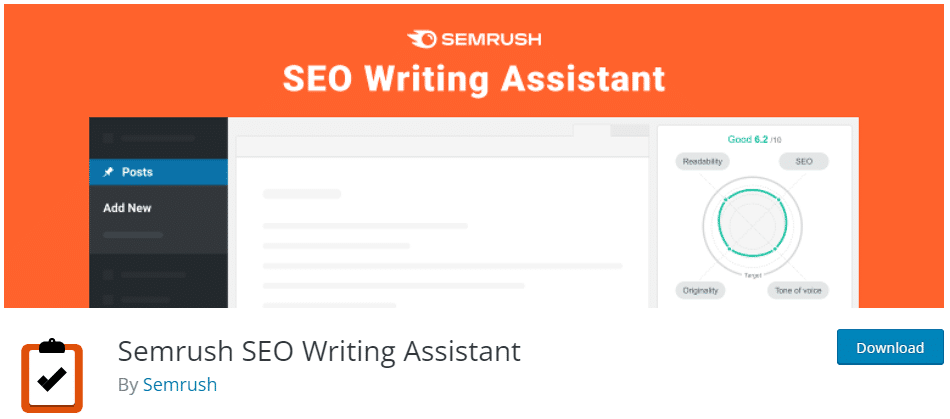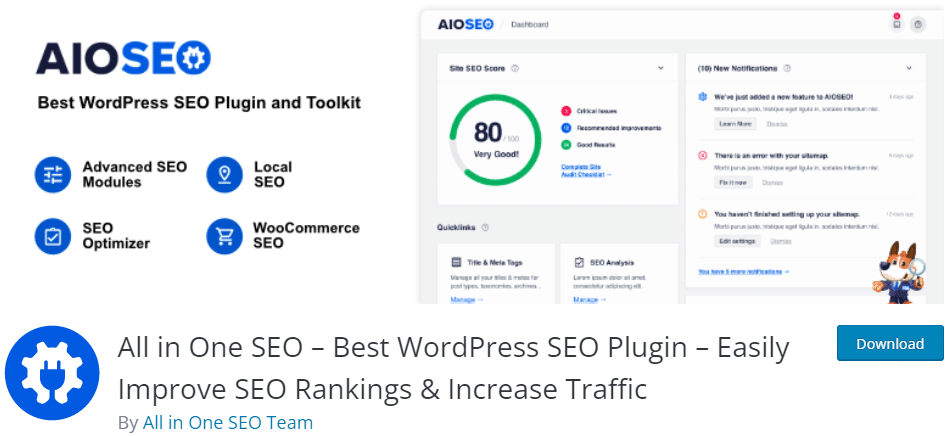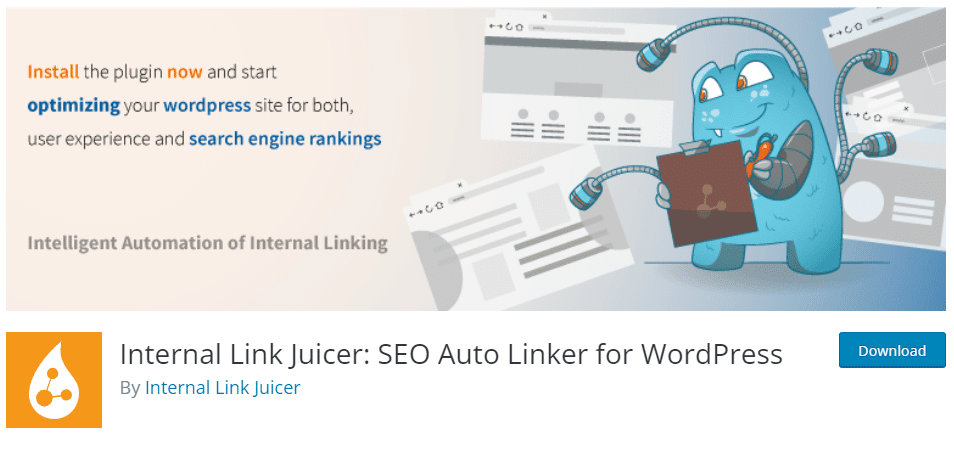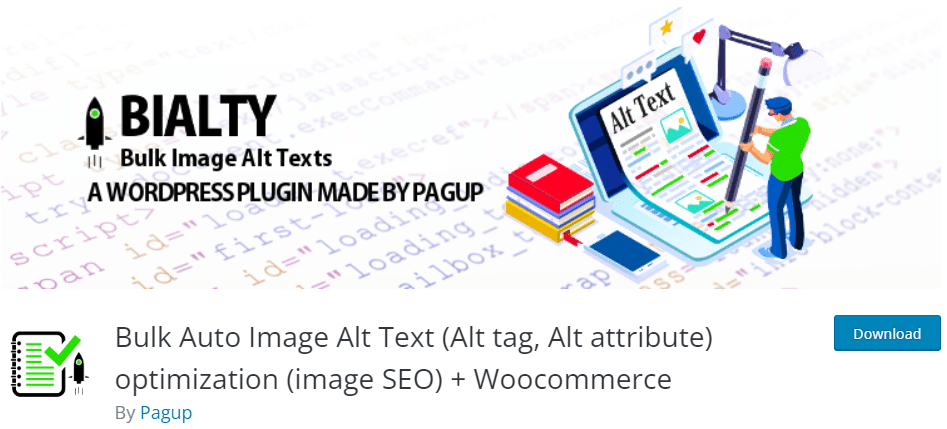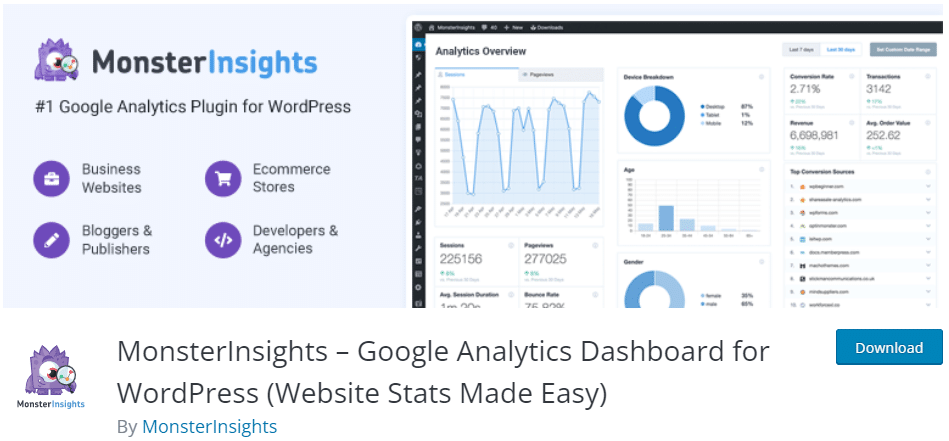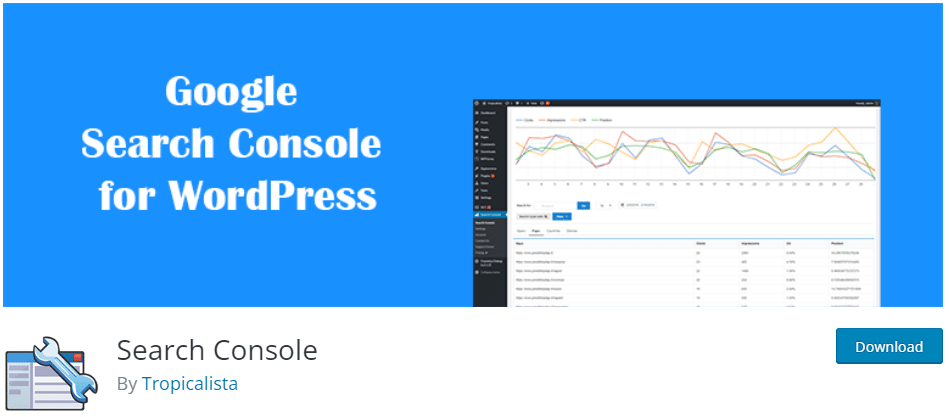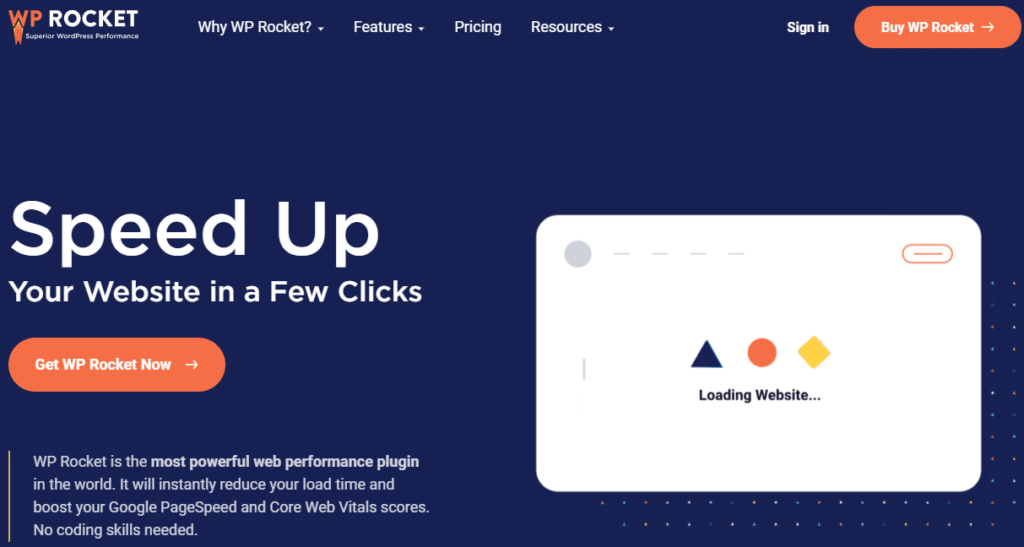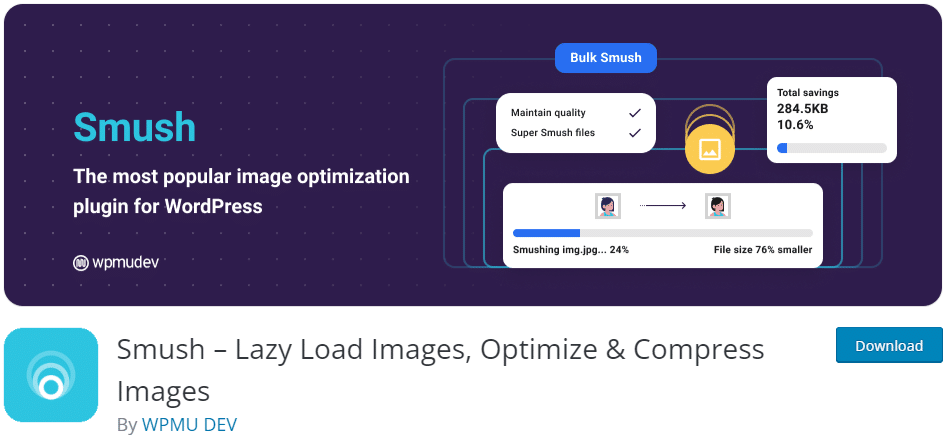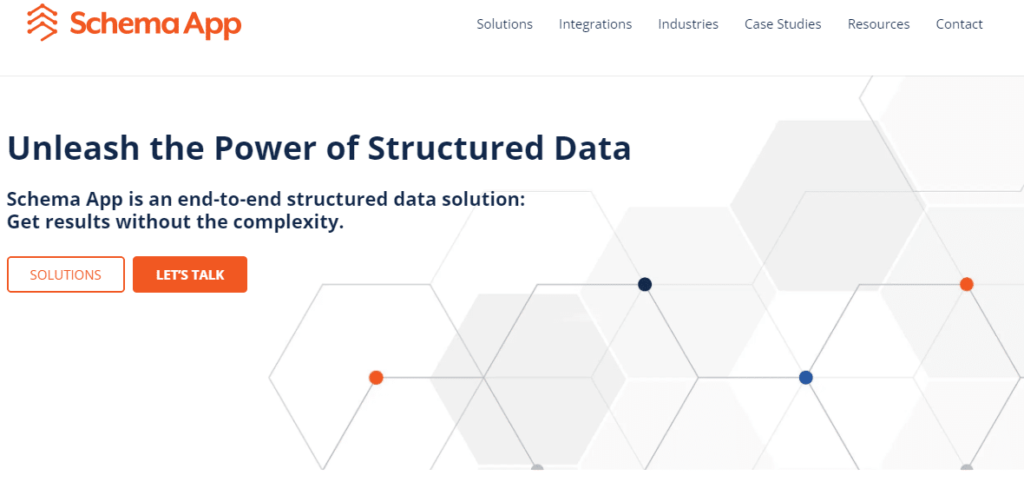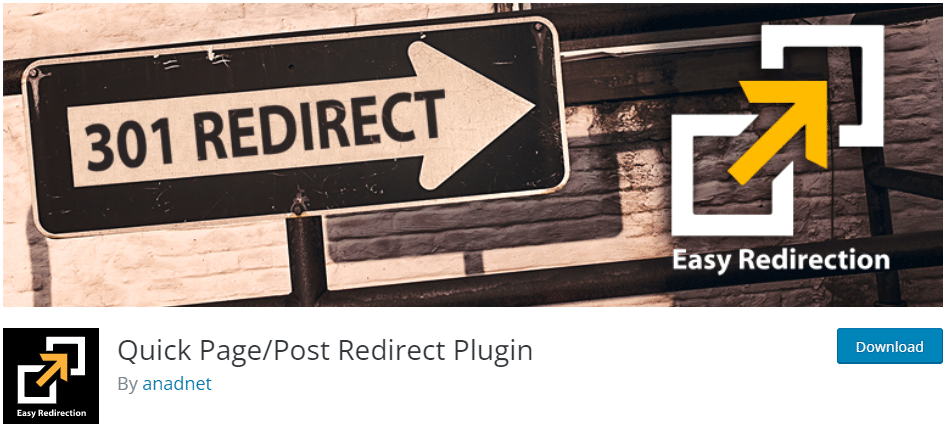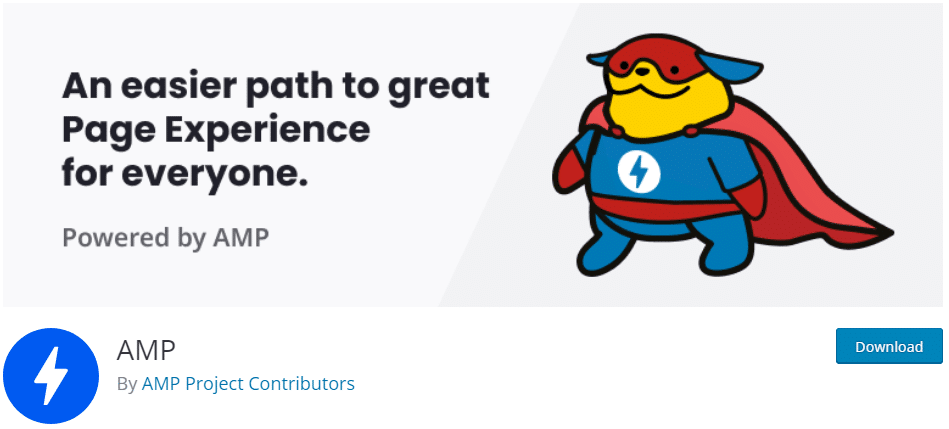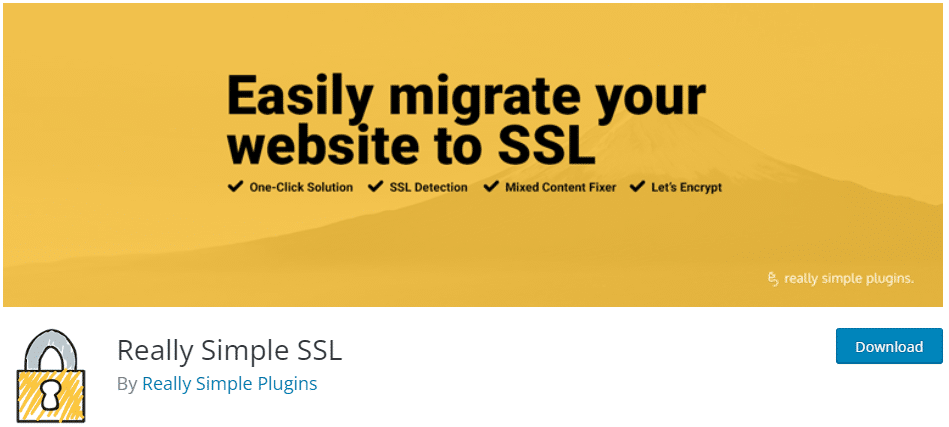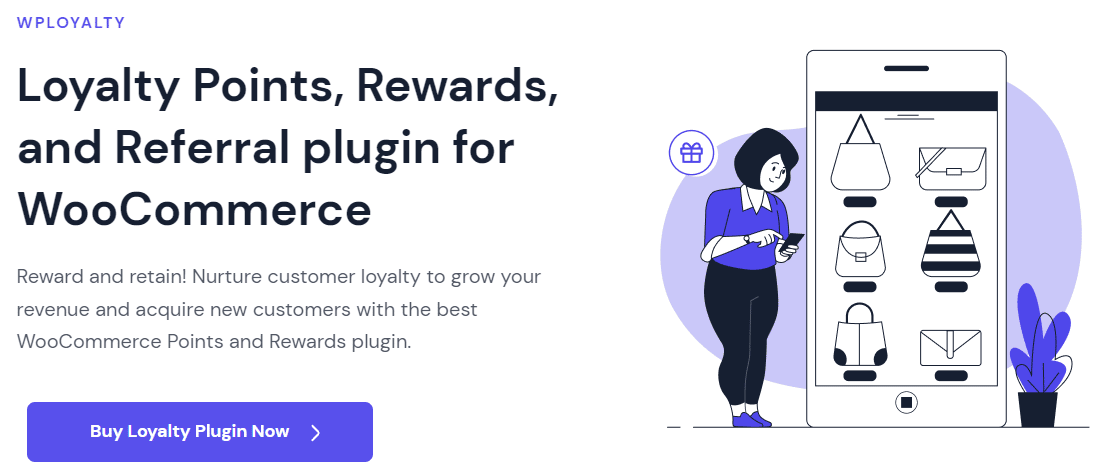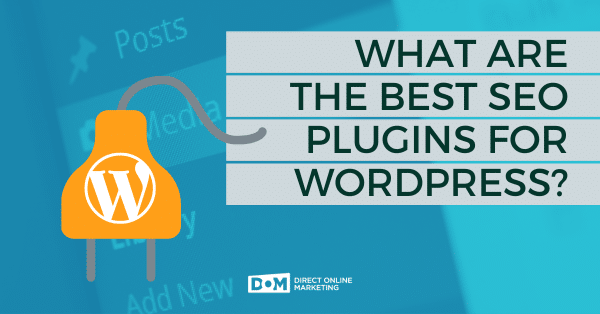
Ah, WordPress. We love it. You love it. Everybody loves it. In fact, almost a third of all websites out there are using it. And we’re pretty sure every one of those sites that make up 33.3% of the Internet are using at least one of the following WordPress plugins for SEO to improve their chances of being found in Google results.
The company’s own website features a list of notable Big Names who use it, from The New York Times to UPS to eBay. Heck, even Lollapalooza is on that list.
We love WordPress because it’s easy to use, adaptable, has built-in blog functionality, and sites made with WordPress generally rank pretty highly, relatively speaking.
However, the reason we really, really love it is because WordPress features the ability to use plugins. More specifically, SEO plugins. And SEO is what we live and breathe over here at DOM.
So, while this whole thing could just be a love letter to WordPress, we thought it would be beneficial if we, the CEOs of SEO, shared our favorite SEO plugins for our favorite site-building tool.
The Best WordPress Plugins
For SEO In 2022
This list is in no particular order. Simply saying that one of these plugins is more crucial than another could lead to bedlam amongst SEO experts (and within the DOM office).
- Best for Content Optimization: Semrush SEO Writing Assistant
- Best for On-page SEO: Yoast SEO
- Best Comprehensive Plugin: AIOSEO
- Best for Internal Linking: Internal Link Juicer
- Best for Image Alt Tagging: BIALTY
- Best for Google Analytics Installation: MonsterInsights
- Best for Google Monitoring: Search Console
- Best for Site Caching: WP Rocket
- Best for Image Compression: Smush
- Best for Structured Data: SchemaApp
- Best for Redirects: Quick Page/Post Redirect
- Best for Mobile Page Speed: AMP
- Best for Securing URLs: Really Simple SSL
- Best for Content Delivery: Cloudflare APO
- Best for Increased Product Review Counts: wployalty
More details (plus some free alternative options) are listed below.
Best Plugin For Content Optimization:
SEMRush SEO Writing Assistant
One of the most popular tools with SEO professionals, SEMRUSH is filled to the brim with useful features that are all designed to aid you in your quest to reach the top of the search engine rankings.
The Writing Assistant plugin takes many of those features and brings them over to your WordPress to provide on-page SEO assistance with features like an overall SEO score, readability score, link-checking, target and recommended keywords, and more.
The plugin will even check your content for plagiarism to avoid any snafus down the road.
To get it to work, you’ll have to have an existing Semrush account to connect with the plugin. After that, it’s all gravy.
- Plugin URL: Semrush Writing Assistant
- Developer: Semrush
- Free Alternative Option: Got one? Read below to learn how to contact us and have it listed here.
Did you know that we’re also a Semrush Certified Agency Partner? Learn more about our ability to help your team take a shortcut to better marketing results by checking out The DOM Difference.
Best WordPress Plugin For On-Page SEO:
Yoast SEO Plugin
A venerable name in the SEO game, Yoast has been a part of SEO for a very long time. The plugin takes all that experience and expertise and puts it right there in the WordPress ecosystem for your convenience.
The magic of Yoast is how it balances content optimization to please both human audiences and search engine crawlers. Features like a content and SEO analysis that scans your pages and posts for readability ensure that your site is as engaging to real people as it is to Google’s algorithm.
Yoast also features a redirection tool for 301 redirects, internal link tracking, Google Search Console integration, automatically generated XML sitemaps, and much, much more.
- Plugin URL: Yoast SEO
- Developer: Team Yoast
- Free Alternative Option: SEO Ultimate, The SEO Framework
Does your website content struggle with the use of passive voice? Learn how that can affect your SEO (and how Yoast can help you get rid of it) here.
Best Comprehensive WordPress Plugin For SEO:
AIOSEO
Perhaps the most popular of the overall WordPress plugins for SEO, AIOSEO really tries to live up to its name by packing in a nearly exhaustive list of features that covers rich snippets schema, built-in social media integration, robots.txt file editing, an SEO health checker, and most of the features contained in the two entries above.
However, some may argue that it doesn’t do some things as well as Yoast or SEMRush in terms of SEO analysis, but that’s a subjective thing for another time.
AIOSEO even allows for user roles for varying levels of content access and WooCommerce SEO tools for eCommerce sites and online stores.
There’s a pretty robust free version available on their site.
- Plugin URL: All In One SEO Pack
- Developer: All in One SEO Team
- Free Alternative Option: SEO Ultimate, The SEO Framework, Rank Math
Best WordPress Plugin For Internal Linking: Internal Link Juicer
There’s a lot of debate about the “best way” to do internal linking SEO on WordPress websites. Plenty of traditionalists that have been using the platform to build sites for years will tell you that manually adding links is the best way to get it done “right” and avoid issues with over optimization.
On the contrary, a lot of progress and updates have been made over the years to internal linking plugins. If you manage the settings correctly, these plugins can save you a lot of time while also boosting your page rankings. Also, if you ever make significant changes to your site architecture, using a tool like this to overwrite potential broken links is a smart suggestion.
Internal Link Juicer builds internal links within post content by using a “per-post configuration” method. There are both free and paid versions of this plugin, with the Pro version including custom targets, keyword import, and silo structure building.
- Plugin URL: Internal Link Juicer
- Developer: Internal Link Juicer
- Alternative Option: Internal Links Manager
Best WordPress Plugin For Image Alt Tag Optimization: BIALTY
If you run a WordPress website that leverages a massive directory of content (yes even larger than a 200+ word glossary) or sell products online using WooCommerce, then you likely have a high volume of image files on your site.
To help you save a whole lot of time, effort, and calloused fingertips, the team at PAGUP have created BIALTY (an acronym for Bulk Image Alt Texts with Yoast). BIALTY pulls content from the titles of your posts, pages, and products and then combines those with focus keywords assigned in Yoast.
Prefer to do manual image alt tag optimization based on some other form of keyword research? Not a problem, BIALTY comes with a Post Meta Box that gets added to the edit area for each individual page.
- Plugin URL: BIALTY
- Developer: PAGUP
- Alternative Option: Got one? Read below to learn how to contact us and have it listed here.
Best WordPress Plugin For Analytics Integration: MonsterInsights
If this blog were about the best Google Analytics plugins for WordPress, MonsterInsights would definitely be at the top of the list, and that list would be in a particular order (unlike this one, please don’t fight).
However, not only does MonsterInsights completely rule the Google Analytics game, but it’s also a powerful SEO tool in its own right that can keep you on top of what’s happening on your site from the convenience of your WordPress dashboard.
The plugin shows you your top-performing content, where your users are coming from, where they visit most on your site, and much more. It also gives you easy access to your eCommerce SEO performance by showing how all your products are performing on an individual basis.
- Plugin URL: MonsterInsights
- Developer: MonsterInsights
- Free Alternative Option: Google Site Kit
- More Reading on Google Analytics:
- How to Track Blog Posts by Author in Google Analytics
- Track ANY Form in Google Analytics in Under 5 Minutes
- How Google Analytics Empowers Content Marketing Strategy
- Why Your Direct Traffic in Google Analytics Is So High
- Bounce Rate In Google Analytics (Everything You Should Know)
- A Guide to Button Tracking Using Google Tag Manager and Google Analytics
- What is Google Analytics 360?
Prefer to add Google Analytics directly to your website by copying and pasting the code into your theme? Check out this tutorial.
Got a complex Analytics project you’d rather have a team of experts work on with you and your team? Learn about our Google Analytics services.
Best Plugin For Google Monitoring:
Search Console
It’s no secret that Google is the largest and most popular search engine on the planet. So when they offer a plugin for WordPress, you can bet everybody’s ears perk up. Better yet? It’s totally free.
Google Search Console is an essential tool for tracking your content’s performance across the mega giant’s titular search engine. It allows users to submit sitemaps and new content for indexing, find and fix malware and spam issues, discover what your page is ranking for, check inbound links, and even helps with brainstorming new blog ideas.
When integrated with MonsterInsights, Google Search Console lets you see your site’s average position on SERPs, along with clicks, impressions, and click-through rates.
Like we said before, Google Search Console is completely 100% free, so there’s no reason you shouldn’t already be on the page and downloading it.
- Plugin URL: Search Console
- Developer: Tropicalista
- Free Alternative Option: Google Site Kit
- More Reading on Google Search Console:
Best WordPress Plugin For Site Caching:
WP Rocket
This is our preferred plugin solution for addressing issues related to optimizing for Core Web Vitals areas like Largest Contentful Paint and Total Byte Time.
WP Rocket also simultaneously takes care of many of the high volume warnings found in SEMRush Site Audits related to uncached, uncompressed, and unminified JavaScript and CSS files. If your goal is to find a solution to optimize your site for delivery on all device types, this is it.
- Plugin URL: WP Rocket.me
- Developers: Jonathan Buttigieg and Jean-Baptiste Marchand-Arvier
- Free Alternative Options: Autoptimize, Hummingbird, WP Optimize
- More Reading on WP Rocket: How To Crush Your Unminified JavaScript And CSS Issues In Site Audits
Best WordPress Plugin For Image Compression:
Smush
An awesome plugin for image file compression from the team at WPMU Dev.
Smush works retroactively on media files that already exist on your site, but can also be set up to work proactively on media files as you continue to create content to scale your website.
There’s a premium version of this plugin that automates some things. If you are going to use the free version, be prepared to watch and wait for it as you do your initial file compressions. It will only compress 50 files at a time in the free version.
- Plugin URL: Smush
- Developer: WPMU DEV
- Free Alternative Option: Imagify
Best WordPress Plugin For Structured Data: Schema App
We currently use this on our own website for schema markups. While we have the experience and expertise with schema markup to deploy it manually, part of the reason we use Schema App so much is because Schema App allows someone who doesn’t code for a living to deploy accurate schema with ease.
Why do something the hard way if you don’t have to?
- Plugin URL: Schema App
- Developer: Mark and Martha van Berkel
- Free Alternative Option: All In One Schema Rich Snippets, Schema & Structured Data for WP & AMP
Best WordPress Plugin For Redirection:
Quick Page/Post Redirect
There are a ton of redirect plugins for WordPress, and they all perform the exact same function. So why do we work with Quick Page/Post? Well, it’s simple. We don’t mean that the reason why we use the plugin is simple, we mean that the plugin itself is simple.
For quick redirects, you don’t even have to have an existing page or post to add a redirect. You simply enter the Request URL and the Destination URL and QuickPage/Post does the rest. There is also the option to perform individual redirects for existing pages and content.
The feature list is huge, especially considering how easy the plugin itself is to use.
- Plugin URL: Quick Page/Post Redirect
- Developer: anadnet
- Free Alternative Option: Redirection
Best WordPress Plugin For Mobile Page Speed: AMP
Your potential customers are using mobile devices to research their issues and educate themselves on the topics you blog about on your WordPress site.
AMP markup is a must-have for any business using WordPress as their blogging platform to generate a high volume of traffic from mobile searches.
While there are a few alternative plugin options for AMP, this one is available for free and is developed specifically for WordPress by the collective that started AMP development in the first place.
When in doubt, go to the original source!
- Plugin URL: AMP for WordPress
- Developer: AMP Project
- Free Alternative Option: AMP for WP
Best WordPress Plugin For Securing URLs:
Really Simple SSL
While we usually prefer that websites have their SSL setup with their domain name provider or their hosting provider, Really Simple SSL is a great alternative option.
Streamlined minimal options keep things light and breezy, and the plugin does a spectacular job of doing what it says: Enabling simple SSL.
- Plugin URL: Really Simple SSL
- Developer: Really Simple Plugins
- Free Alternative Option: WP Force SSL & HTTPS SSL Redirect
Best WordPress Plugin For Content Delivery:
Cloudflare APO
According to the plugin’s directory listing, Cloudflare APO can “speed up your WordPress site by up to 300%.” If your website has a global reach, tapping into Cloudflare’s 250+ data centers makes sure your content is deployed quickly and consistently with no lag.
In order to use this plugin, you will need a Cloudflare account. If you are currently a free user of Cloudflare, that’s fine – but you will need to invest a small annual fee to cover for the APO features, which includes free DNS, free automated SSL certificates, free DDoS mitigation, and more.
- Plugin URL: Cloudflare
- Developer: Cloudflare
- Free Alternative Option: Sucuri
Best WordPress Plugin For Increased Product Review Counts:
wployalty
According to the plugin’s website, wployalty is a WooCommerce plugin for WordPress that builds loyalty for your online store by rewarding your customers. This plugin is trusted by over 1,000 brands all over the world, so no matter where your target customers are located, we are confident it can help you drive better engagement from your target customers.
Speaking from an SEO perspective, if you are properly leveraging schema markup on your site for product pages, this plugin can help you increase the trust and social proof of your products by increasing the amount of reviews left after each purchase. The value of encouraging user reviews can go even higher if you offer the ability to leave video reviews or reviews with product photography.
- Plugin URL: wployalty
- Developer: Cartrabbit
- Free Alternative Option: giftbit
But Wait, There’s More WordPress Plugins For SEO!
The above list is certainly not exhaustive, and there are plenty of other WordPress plugins for SEO, hundreds even, that businesses and site-owners use on a daily basis.
Some have a lot of overlapping features with the keyword-focused tools we mentioned above. For instance, Ahrefs is an incredibly popular SEO tool, especially amongst small businesses, that deserves to be looked at.
Countless other SEO plugins can be found at the official plugin directory on the WordPress website, so feel free to browse for yourself and find some that fit your particular needs.
Of course, having the best WordPress plugins for SEO is just a small part of SEO. You also need to know how, when, where, and why to use them as part of your overall strategy. That’s where we come in.
At DOM, we’ve made it our mission to use smart, efficient, and well-studied SEO strategy to create ROI for our clients. If you or your company are looking for help with optimizing your site and your content for maximum results, be sure to contact us for a free consultation to find out how we can be of help.
Have you made (or do you use) one of the best WordPress plugins for SEO that we haven’t listed? Does it serve a benefit we haven’t included? Contact Jonathan Bentz, Sr. Digital Marketing Strategist, by email or LinkedIn DM with your request for inclusion.
To get more information on this topic, contact us today for a free consultation or learn more about our status as a Google Partner Agency before you reach out.