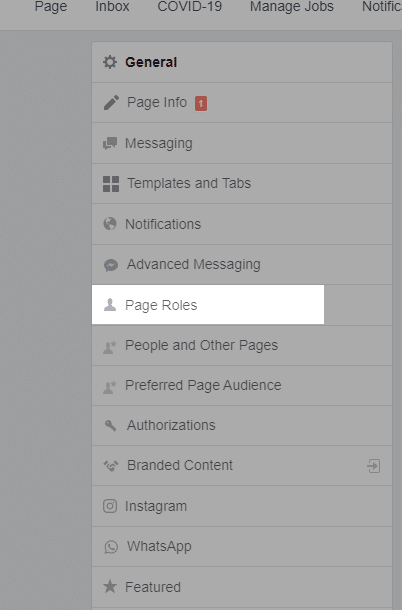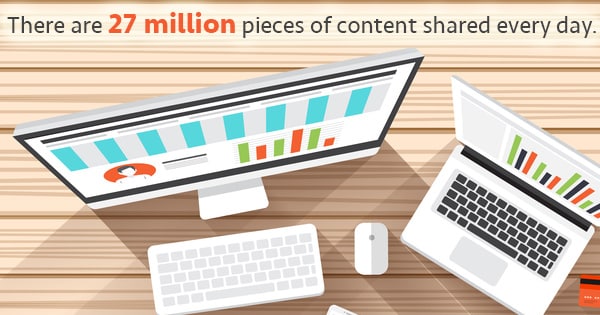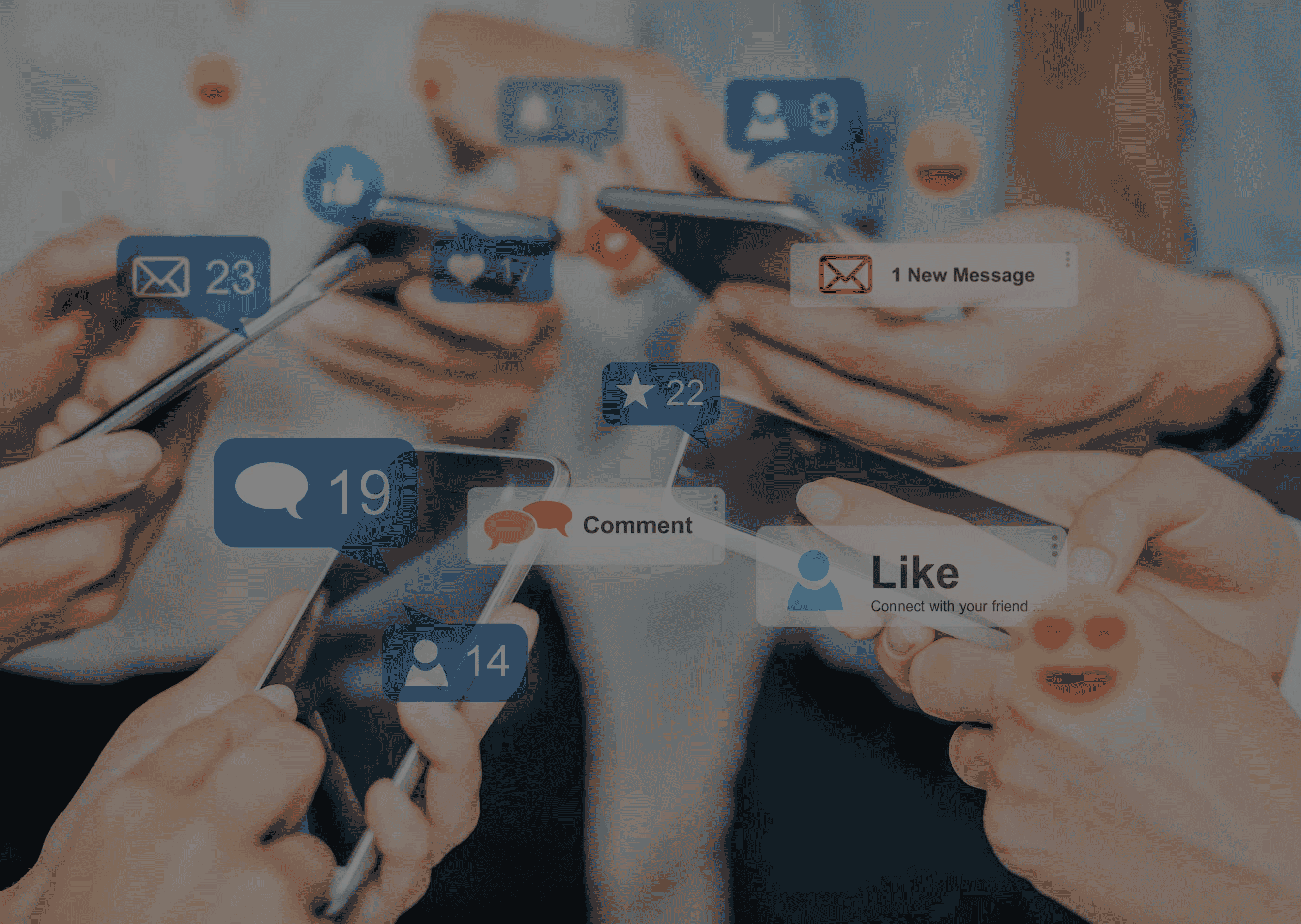This article was updated 05/28/2024
How To Change Your Facebook Page Name
You’re feeling pretty good about your presence on Facebook. You’ve set up a page for your business, organization, or group. You’ve promoted it sufficiently and even have a following. Then you notice that you misspelled your name. Or didn’t capitalize it properly. Or it’s been a couple of months and you’re now presenting your company name differently for brand purposes, such as dropping the “LLC” or “Inc.”
Is there any way to change your Facebook page name? It wasn’t very long ago that Facebook restricted any attempt to change a Page’s name. Over time, though, they’ve relaxed their grip, and in 2020 it’s easier than ever.
Looking for Facebook Advertising or Meta Marketing Services? Learn more about what our Pittsburgh Social Media Marketing Agency can do for you and your business!
Changing Your Facebook Name In The Past
Just for a little historical perspective, at one time Facebook had different instructions for pages based on its number of followers. If you had over 200 likes, you had a different set of rules to follow for changing the name of your page than those with under 200.
Thankfully, all that has changed and everybody follows the same basic procedure now.
How To Change Your Facebook Page Name in 2024
According to experts at Direct Online Marketing if you want to change your Facebook page name, then first and foremost, you must be an admin of the page you’re changing. Not sure if you’re the administrator? Check out the Page Roles section of the settings section.
While you’re looking at your page, you’ll need to click About and then Edit next to your Page’s name. You’ll enter a new name and click Continue. If you’re satisfied with what your page will be called, you can click “Request Change.” Facebook will let you know how long it should take for them to review your request (typically less than 7 days).
Because you’re sending a request, actual Facebook employees will be making the decision on whether the new page number you are requesting is close enough to the page you have. As long as you represent your page accurately in the requested name, you’ll be fine.
Having said that, there are certain rules you’ll have to follow.
As with everything on Facebook, make sure you’re following the Community Standards.
Rules For Facebook Page Names In 2024
Additionally, your page’s name cannot include these:
- Terms or phrases that may be abusive or violate someone’s rights
- The word “official,” unless it actually is the official page (and if it is the official page, and Facebook gives you a verified badge, they don’t want you to say “official” anymore)
- Grammatically incorrect capitalization — follow the normal rules of grammar, not the unusual capitalization you might use in branding
- Descriptions or slogans — keep it simple, and don’t try to editorialize: you might have the best service in town, but you can’t say that in your Page title
- Any variation of the word Facebook — anybody visiting your page knows what website they’re on, and you’re not representing Facebook, the company
Your page’s name can’t only consist of generic words and proper nouns. You can have the word “coffee” in your Page name if you provide coffee, but you can’t just be “coffee” as your title. The same goes for place names, like the city you’re in. It’s tempting to be the Plumber of Pittsburgh, but there is more than one plumber in Pittsburgh.
Changing My Facebook Page Name Is Not Working!
You might run into problems if you fit a few criteria. If you’re not an administrator, you won’t be able to make the request. If your page recently changed its name, you have to wait a little while before you can request it again. Finally, your page might currently have limits placed on it, for activities that make Facebook uncomfortable (like a misleading name or misleading content).
How To Change Your Facebook URL In 2024
Keep in mind that your Facebook page name – the title that appears in bold at the top of your page and what people would type in to tag you – is separate from your page’s URL (which Facebook calls your “username”), or the that shows up in the URL string of the address bar. When you first set up your page, Facebook will create something by default. If you want to change this to an easy-to-remember address, click here for step-by-step instructions.
Contact our Pittsburgh marketing firm today for more information on SEO Services & PPC services.