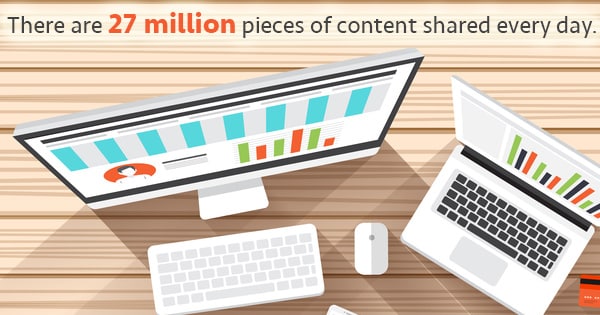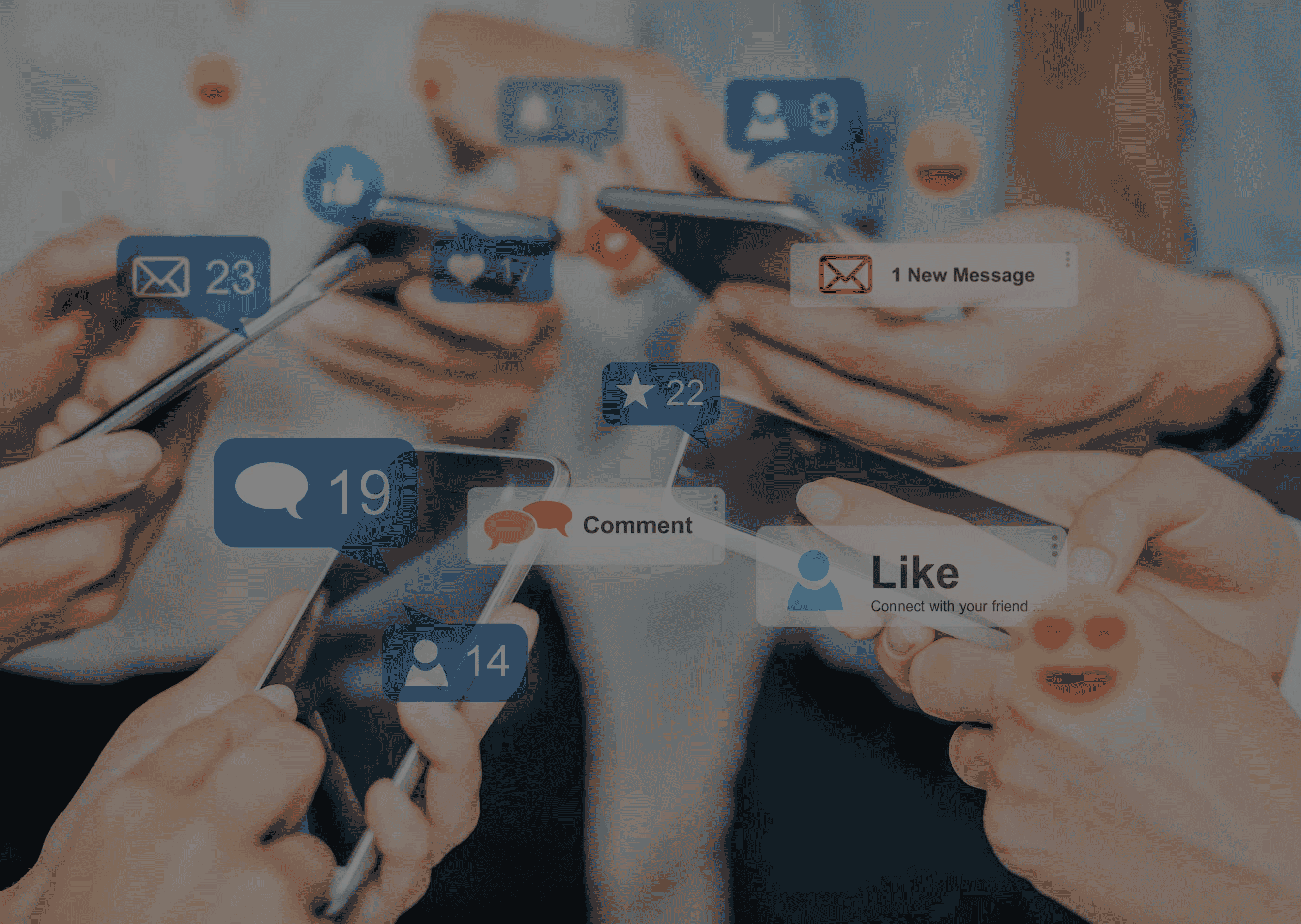Facebook just (this hour) sent out their weekly page insight summaries. Included along with these stats was a truly “special announcement.” Usually email subjects about special or important announcements disappoint, but not this time. You also would have noticed a big box at the top of your facebook page if you were logged in as an administrator.
You’ll see that you have two choices: to preview the changes, or just to upgrade directly. I’d highly recommend previewing first; once you change that’s it. Although, “forever” seems to mean about the same thing to both facebook and twelve-year-olds. Ultimately, you’d better just get used to it, as all pages are getting converted over on March 10 whether you like it or not.
When you decide to do the preview, they’ll walk you through a tour of the new pages – something we broke the news of even though we didn’t realize it was just a leaked preview at the time.
Facebook Page Change Summary
So, what exactly are the changes? Here’s the list sent in the email:
Facebook pages are getting an updated layout and several new features to help you engage with your fans. Here’s some of what you’ll be getting:
- Notifications when fans interact with your page or posts
- A place to showcase photos along the top of your page
- A news feed for your page
- The ability to Like and post on other pages as your page
You’ll notice the first and fourth bullet points above take care of items #1, #2 (sort of), and #3 from our facebook page change wish list.
Should You Convert Your Facebook Page Now?
It seems to me in a quick review that there are two major considerations:
- The side navigation will now be like all other pages on the site. That means you won’t be able to show profile information such as a company description, phone number, or Web address in the upper left hand corner directly underneath your profile picture. For most businesses, this would be a reason not to do the upgrade. Although, it can somewhat be mitigated by adding some of that information to your profile pic so that it still appears in the upper left.
- You get a ton more flexibility for notifications and how you post information to your wall and others’. For example, you’ll now be able to:
You can set defaults for your email notifications and how you post to your page – as yourself or your page. You can also select which featured pages appear in the left column.
To manage your settings for email and posting preferences, go to Edit Page and Your Settings. To select which pages appear in Likes, go to Edit Page and Featured.
Point #2 should seal it for you. These are such valuable features that it’s worth it to concede point #2. I’m leaving early in the morning for Frederick, MD; otherwise I’d put up some more screenshots now. In the meantime, you can see what the changes look like on the Direct Online Marketing™ facebook page.