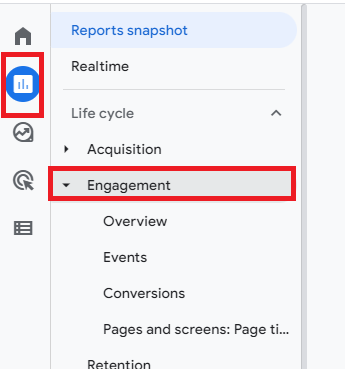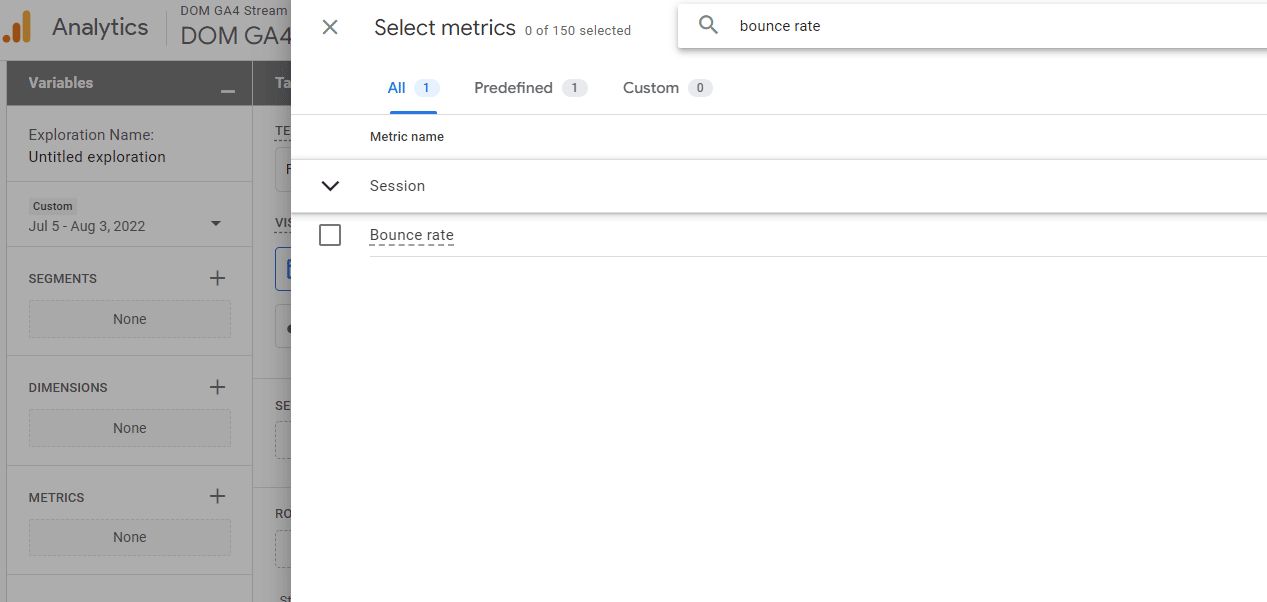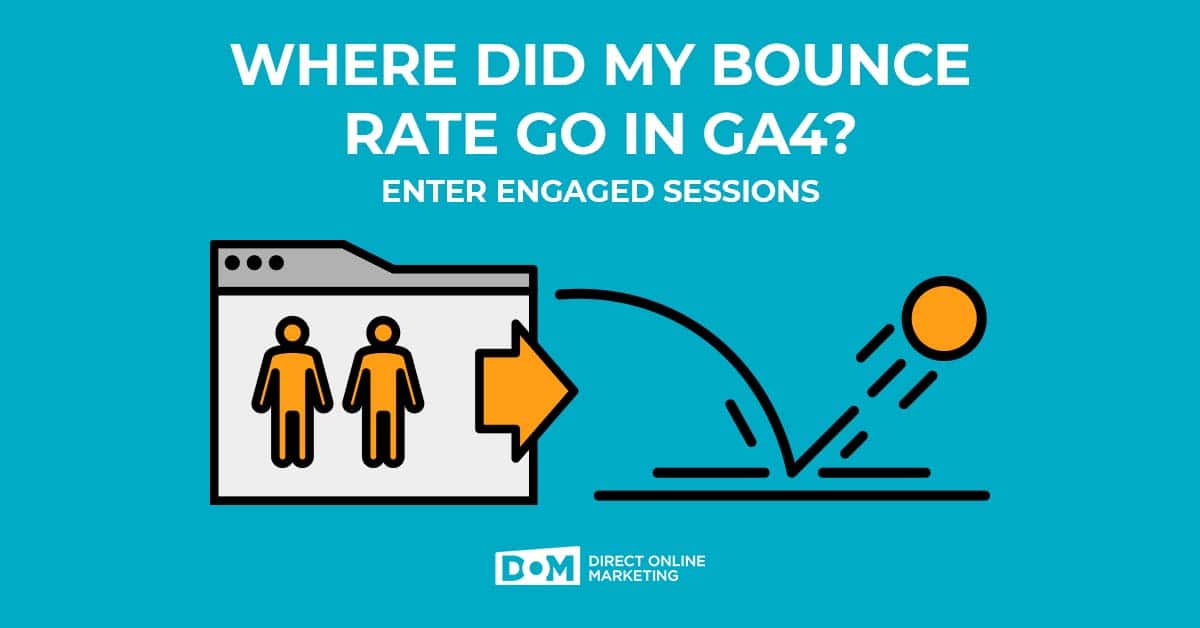
With Google Analytics 4, a lot of things are changing. One of those changes, initially, was the removal of the bounce rate metric in lieu of the new GA4 metric engagement rate. Our first reaction to this news was something along the lines of “Oh no! How can Google bounce the bounce rate?”
Well, they must have heard us all the way over here in Pittsburgh, because on July 11, 2022, Google announced that it’s bringing back its bounce rate metric as a way of measuring user engagement.
So, what is bounce rate vs. engagement rate? How are these things calculated? Let’s talk about how these metrics are defined in GA4.
What Is Bounce Rate in GA4? Is It The Same as Bounce Rate in Universal Analytics?
Bounce rate in GA4 is calculated a little differently than it is in Universal Analytics. In GA4, the bounce rate metric is a percentage of sessions that were not engaged sessions. For instance, if a user visits your website and leaves in under 10 seconds without triggering an event, then that session will count as a bounce. So, take that session number and divide it by the total sessions, and you get the bounce rate.
In Universal Analytics, it’s calculated a little differently. In UA, the bounce rate is a percentage of single page sessions in which there was no interaction with the page. These interactions would include link clicks or triggering tracked events. Also, the duration spent on the page isn’t a factor in UA. Even if the user spends several minutes on the page, if they don’t interact with the page, the session will count as a bounce.
Understanding Engagement Rate in GA4
The big problem with bounce rates is that they don’t give any insight into what is and is not working on your site. They simply show that something is causing a certain percentage of visitors to leave before engaging with anything on the page they visited.
Ultimately, this doesn’t tell you what to fix or how to fix it. It basically just makes you feel bad about yourself.
Google Analytics 4, provides a metric that can offer more value in terms of how users interact with your website. This is called “engaged sessions.”
Essentially, GA4 has inverted the way it measures users’ interactions on your site. Instead of measuring how many people are only providing single-page sessions, Google Analytics now measures the engaged sessions.
An engaged session is recorded when a user remains on your site or app for more than 10 seconds, views one or more pages, or triggers a conversion event. Conversion events are clicking on CTA, using your site’s search bar, signing up for a newsletter, among other things.
It’s because of this new way of measuring engagements that bounce rate doesn’t even make sense for tracking purposes in GA4.
Want to go in depth on bounce rate in Google Analytics? Everything you have ever wanted to know about bounce rate can be found here.
The Value of Bounce Rate & Engagement Rate
Simply put, bounce rate is the inverse of engagement rate in GA4. Bounce rate calculates the sessions that were not engaged, while engagement rate provides insight into the sessions that were engaged.
Both metrics are valuable in their own way, and can provide very useful insight into your website’s performance. While these metrics can provide value at a high level, looking at the total for your website, they provide the most valuable insight when you analyze them from a smaller, more segmented perspective.
Some of the ways bounce rate & Engagement Rate Provide Value:
- Opportunities for content optimization for pages that have high bounce rate
- CRO improvements to strengthen the paths to conversion on your website
- Better understanding of what your traffic is engaging with, and where they are engaging
- The relevancy of your content to the audience you are driving to your website
- Identifying user experience/website design areas for improvement
How to Find Engagement & Bounce Rates in GA4
To find your engagement rates in GA4, all you have to do is look at your engagement reports. This is done by clicking Reports > Engagement on the left navigation.
This report centralizes and summarizes the data across your detailed reports and gives you a look into user engagement across all of your connected channels.
The metrics you’ll find are as follows:
- Engagement Rate
- Engagement Sessions
- Engaged Sessions Per User
- Average Engagement Time
When it comes to bounce rate, currently, this metric can only be applied to exploration reports, and cannot be found within the reporting interface of GA4. To view and create explorations within your GA4 account, navigate to “Explore” within the main interface and view or create an exploration of your choice.
From there, you will need to add the bounce rate metric to any exploration report you create.
We Can Help You With Analytics
We get it, not everybody is as excited about Google Analytics 4 as we are. In fact, you might not be super interested in analytics at all. At Direct Online Marketing, we are equipped to help you with your Google Analytics 4 implementation and overall analytics strategy.
Learn more about how the new platform compares to the old platform in our blog post, “Google Anlaytics 4 vs Univsersal Analytics,” or contact us today for a free measurement strategy session for implementing GA4.