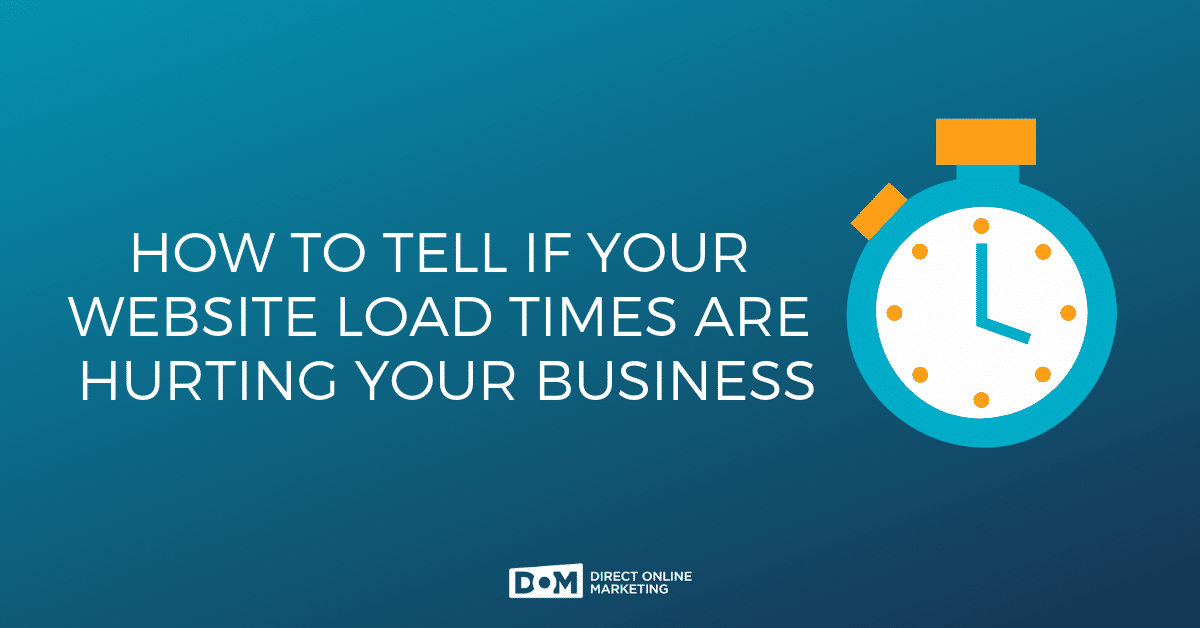In my last entry, I discussed the importance of design when having a Web site built or rebuilt. It’s probably the one thing that everyone thinks about when undertaking their Web project.
Today, I’d like to explore something that most people never consider: what happens when you need to make changes? Without further ado, here’s the second of 4 areas to explore with any new or redesigned Web site.
#2: Content Management System
Fast forward six months into Bizarro World where you didn’t read the Direct Online Marketing™ Blog’s official Web Site Checklist to be read before you start (how dare you!).
Your new Web site’s up and running and you love it. The design looks great and it’s highly functional for your users (my English teacher called this foreshadowing). You’re ready to put it up for a Web award.
Problem: You Need Changes
Ooh, but what about that typo you just noticed? And Larry just quit (I never liked him) – you’d better take his picture and information off the Web site. After a couple weeks, those hot tips are a little dated. And…you need to make changes. What do you do?
Well, if you have a contract with your Web developer, they should be able to take care of it for you. As long as you’ve made sure it was in the contract? Just hope it’s not time sensitive because you don’t know when they’ll be able to get around to it. (Note – this can also be a problem if you have a Web developer in house. If they’re out sick or on vacation, do you have anyone else who knows how to make changes and won’t crash your site?) Also, you have to consider the ongoing costs associated with your contract.
If you don’t have an ongoing contract with your Web developer, get ready to break out the wallet. You paid them just for a Web site. They’ve delivered. Now you want something else. In addition to the money – let’s hope they have a reasonable rate – you still have the same issue of time lags.
Best Solution: Content Management System
There’s got to be a better way, doesn’t there? Yes. By considering the need to update your site ahead of time, you can pay just a little more money to have a content management system built into your site. Over the long run, you’ll save time and money and be much happier with your Web presence.
In order to explain the benefits, here’s a hypothetical Q&A with Pittsburgh Pirates catcher Ronny Paulino? Why Paulino, asketh you? Because it’s the start of baseball season, the Pirates are 3-0 for the first time since Atlantis stood above water, and he’s a big, bad dude.
- Ronny Paulino: I have a feeling I’m going to go off for 20 home runs this year. Do I need special software to operate this, what do you call it again?
- Justin Seibert: It’s a content management system, Ronny. And no, at least not with the ones my company builds. You’ll have a special url that anyone can log into and make changes. You don’t need any software like Macromedia / Adobe Dreamweaver or Microsoft FrontPage.
- RP: Enough with the shameless plugs little man. How hard is it to use? I spend all my time calling great games, stroking base hits, and daring weaklings to try to steal on me or take my home plate.
- JS: Very easy, even for people that don’t have your obvious intelligence and kindheartedness. If you can use Word, you can make changes.
- RP: I like changes, except when my pitchers shake me off. *%$# Perez – I’m glad he’s in New York. What kind of changes can I make?
- JS: Text and picture changes. One of the nice things is that you can even upload pictures and have them automatically resized for you so you don’t need special software.
- RP: What about major design elements?
- JS: Sorry. When you get to the point you want to change again in six months or a couple years, you’ll need to have that done professionally.
- RP: Is it expensive? I’m under the Pirates control and my salary’s near the league minimum.
- JS: Nope. It’s definitely an added expense, but it’s really worth the value and you’ll probably make that money up in costs saved from ongoing contracts or one-time fixes. Plus, you don’t have to wait on anyone outside your company to do it for you.
- RP: This content management system of which you speak sounds great. Do I need anything special for it?
- JS: No again. As long as you have a computer with an internet connection, you can make changes from anywhere – at home, the office, or when you’re on a 10-day road trip out on the West Coast. Passwords allow you to control who has access.
- RP: Sounds great, princess. I’ll definitely consider a content management system when I’m ready to build FearRonny.com.
- JS: I appreciate that, Ronny. You might want to be careful with some of the name calling, though. Remember all the trouble Ozzie got into?
- RP: What’s that supposed to mean? Are you comparing us because we’re both Latino? I’m Dominican and he’s from Venezuela, you idiot!
- JS: No – that’s not what I was say… Put the chair down, Ronny.
Our “interview” ended shortly afterwards. Not sure why he’s so violent in my fantasies. He seems very quiet on tv.
Check back soon for #3 in your quintessential Web development check list.